how to restore iPod classic, iPod mini and iPod nano
Note:- If you restore ipod ,it will erase all data from ipod. So it is advisable to take back up all your data before restoring.
1) First download latest version o itune and ipod software from internet.
2) And first install itune of latest version
3) Open itune and then connect ipod to computer with USB or fire wire cable.
4) Now check ipod is appear in source panel of itune
5) Select ipod and check summary tab of ipod in itune windows. Make sure you have downloaded latest software for ipod
6) Click on Restore button it will prompt you different option for restore. Here are the options
Option 1: Restore - Restores with same iPod Software version already on iPod
Option 2: Use Same Version - Restores with same iPod Software version already on iPod even though a newer version is available.
Option 3: Use Newest Version - Restores with the latest iPod Software available.
Option 4: Restore and Update - Restores with the latest iPod Software available.
7) In Mac system it asks for admin username and password.
A progress bar will appear on the computer screen tells that first stage of restoring process has started keep your ipod connect to power supply or computer.
8) Now ipod restore process is going on and it will show the status bar for progress give you few following up message instruction according to your ipod model.
Messages are like keep ipod connected to power adapter or with computer until complete restore.
9) Now after 2nd stage itune setup assistant ask you to name your ipod and also ask to select synchronizing preferences when you 1st time connect to computer.
Ipod Tips for Restoring iPod shuffle to factory settings
now first 7 steps are common for ipod shuffle which are mentioned above.
8) Now During the 2nd stage of the restore, a green LED will flash once on iPod shuffle, then amber and green LEDs will flash briefly, and finally the amber LED will begin to
Flash continuously.
9) Now after 2nd stage itune setup assistant ask you to name your ipod and also ask to select synchronizing preferences when you 1st time connect to computer.
 01.45
01.45
 ipod touch review
ipod touch review
















 Apple today released iTunes 7.4.3 for Windows, the latest update to the company’s jukebox software. According to the release notes and an
Apple today released iTunes 7.4.3 for Windows, the latest update to the company’s jukebox software. According to the release notes and an 
 touchwrapz
touchwrapz
 The invisibleSHIELD iPod Touch screen protector from ZAGG is the premier name in handheld device protection. Made from a urethane film originally used to protect the leading edges of military helicopter blades, the invisibleSHIELD is clear, durable, and virtually scratch-proof.
The invisibleSHIELD iPod Touch screen protector from ZAGG is the premier name in handheld device protection. Made from a urethane film originally used to protect the leading edges of military helicopter blades, the invisibleSHIELD is clear, durable, and virtually scratch-proof.

 The ezView iPod Touch Leather case is result of months of market research and testing to develop the best, most functional case for multimedia devices. ezGear looked at every aspect of the case in designing this new product - Form Factor, Utility, Protection and Useful Extra Features – to develop a case the meets or exceeds your needs.
The ezView iPod Touch Leather case is result of months of market research and testing to develop the best, most functional case for multimedia devices. ezGear looked at every aspect of the case in designing this new product - Form Factor, Utility, Protection and Useful Extra Features – to develop a case the meets or exceeds your needs. There is a huge forum thread that has been going on for a couple of days now on the Apple support forum where the iPod touch users have been complaining about its display.
There is a huge forum thread that has been going on for a couple of days now on the Apple support forum where the iPod touch users have been complaining about its display.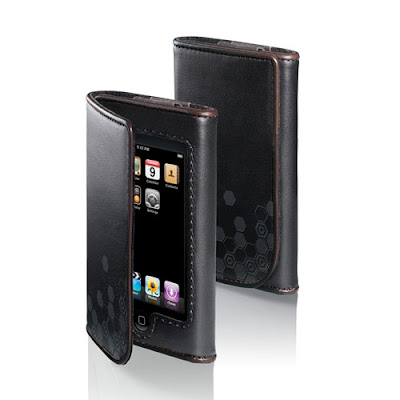
 The ultra-comfortable iPod Touch Sport Armband Plus is hand-washable using breathable and water wicking material.
The ultra-comfortable iPod Touch Sport Armband Plus is hand-washable using breathable and water wicking material.







 Hard-shell protection for your iPod Touch and nothing else.
Hard-shell protection for your iPod Touch and nothing else. 
 Display
Display

 Revolutionary multi-touch interface
Revolutionary multi-touch interface Gorgeous 3.5-inch widescreen display
Gorgeous 3.5-inch widescreen display
 Surf the web with Wi-Fi
Surf the web with Wi-Fi Easily connect your iPod Touch to the component video inputs on a TV. The cable also features audio and USB connectors, and a USB Power Adapter is included in the box.
Easily connect your iPod Touch to the component video inputs on a TV. The cable also features audio and USB connectors, and a USB Power Adapter is included in the box.







