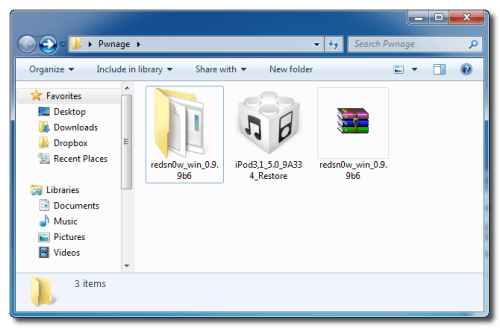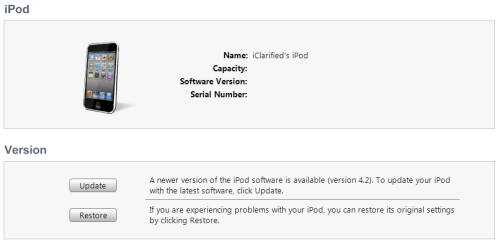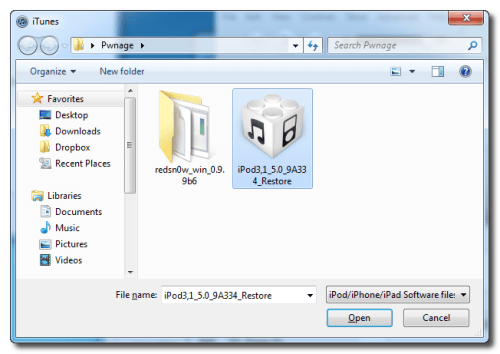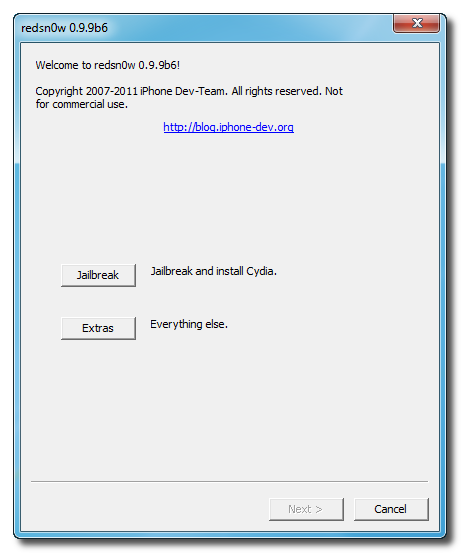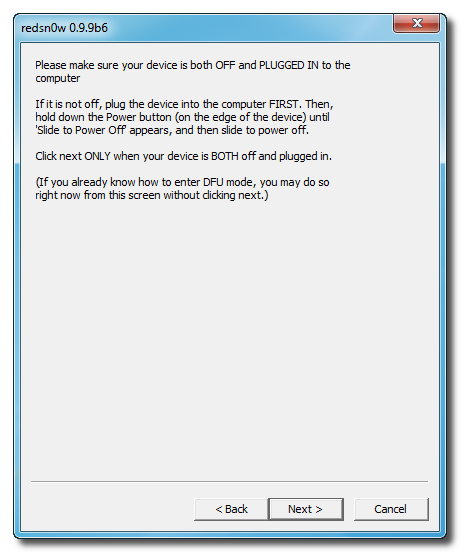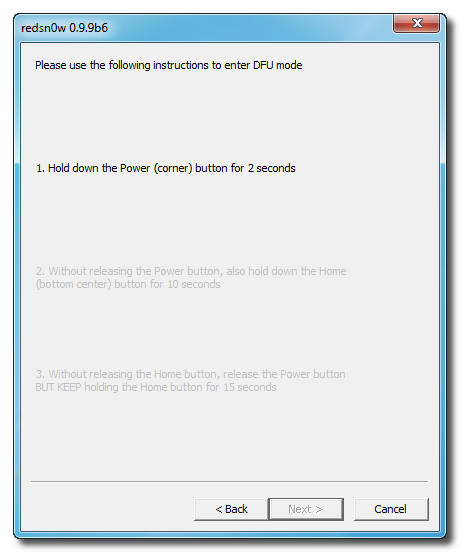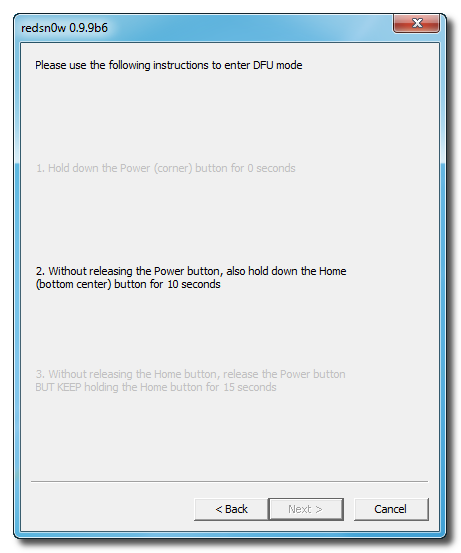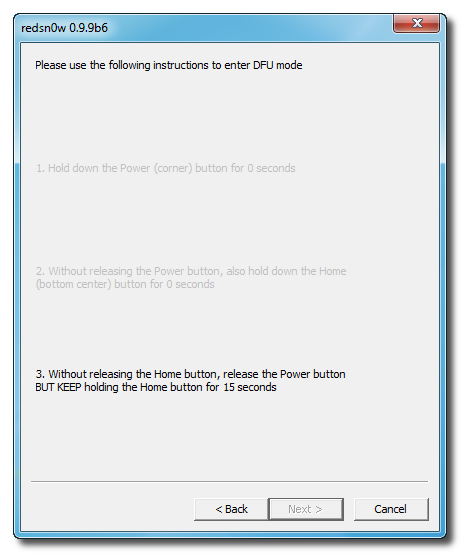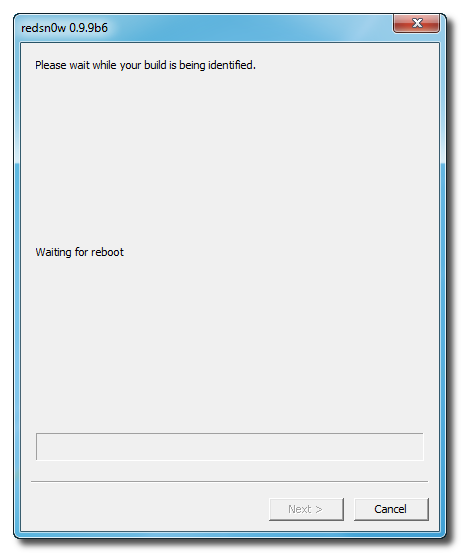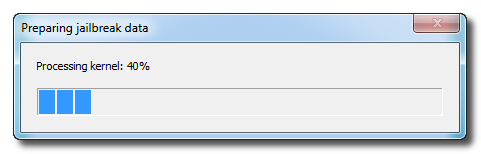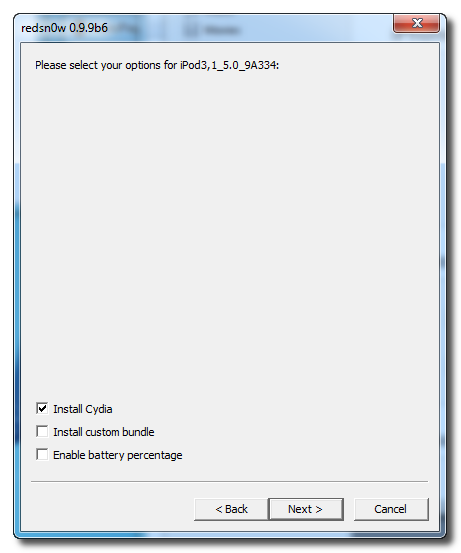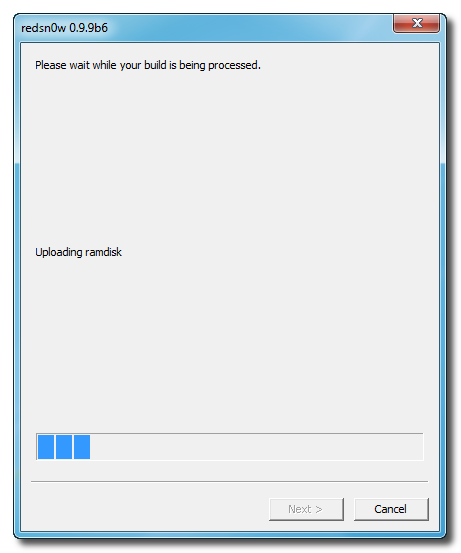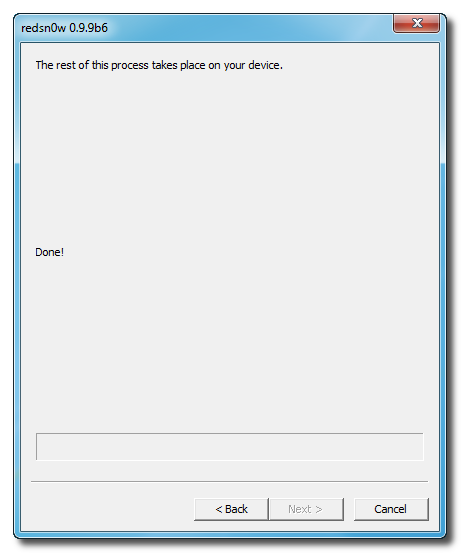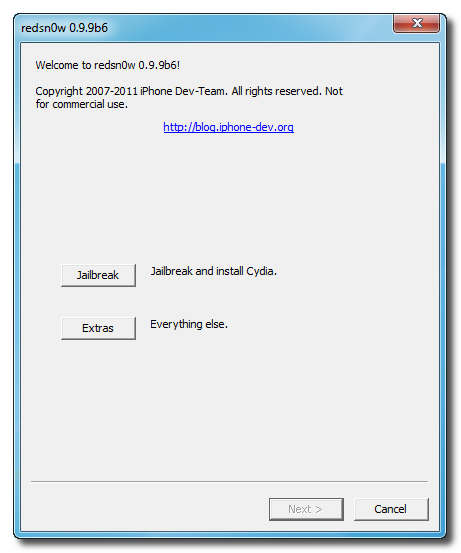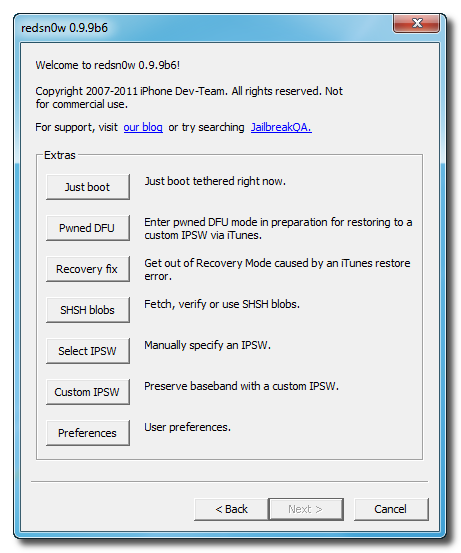Apple has released an update to its highly popular GarageBand music creation app with support for iPod touch and iPhone. For starters GarageBand turns your iPod touch, iPad or iPhone into a collection of Touch Instruments and a full-featured recording studio - so you can make music anywhere you go. You can use Multi-Touch gestures to play pianos, guitars, drums, and basses.
With the latest GarageBand version 1.1 a number of new features and enhancements have been added which include:
- The ability to create custom chords for Smart Instruments
- Support for additional time signatures: 3/4 and 6/8
- The ability to transpose songs in semitones or full octaves and additional quantization options for recordings.
- Users can now also take advantage of additional export quality settings for AAC and uncompressed AIFF output and adjust velocity settings for Touch Instruments.
- Arpeggiator available in Smart Keyboard
- Adjustable velocity settings for Touch Instruments
- Numerous enhancements, including automatic fade out and improved audio import options
GarageBand 1.1 music app for iPod Touch requires iOS 4.3 or later and is available from the App Store for $4.99.





 09.15
09.15
 ipod touch review
ipod touch review