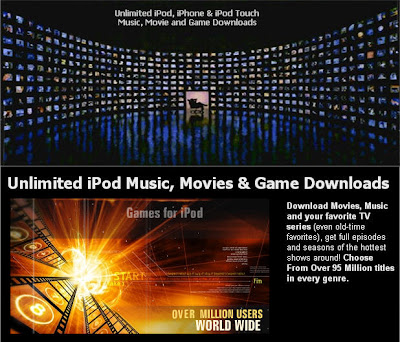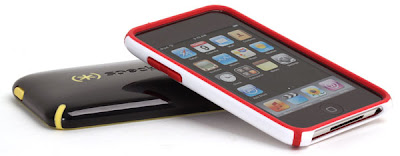Here is the guide to run the iSpazio Jailbreak the iPod Touch 2G. This is an untethered Jailbreak, or a regular release that does not require the computer to restart the iPod. We use the program for Windows called QuickFreedom, created by Dancool999 Requirements: * The only requirement is that you must start with a clean iPod Touch 2G with firmware 2.2.1 original, so if you have already run the half-Tethered Jailbreak, you must reset the device with an original firmware. To restore an original firmware you simply connect your iPod to your PC, start iTuens, and click the Restore button. Downloads: * Firmware 2.2.1 For iPod Touch 2G (you have keep it saved on your computer) * QuickFreedom 1.1.0 |
Mirror 2 |
Mirror 3 (mirrors are used to download the application in case you are unable to do so from the first link) Guide: 1. Recalling that we must start with an original firmware 2.2.1, install the application QuickFreedom in your PC and connect your iPod with the cable. 2nd Run the application and click button sul'unico available, that's huge central "Jailbreak."
3rd This will open a new screen that will check the requirements. The first thing you need to have installed in your PC are the files LIBSUB. To do this we must not simply click on the button next to the word "Install libusb. This will open the classic screen after installation and will run a test. Important Note: Only and I mean ONLY if you are using Windows Vista, you must start the executable mode LIBSUB compatible with XP, otherwise it will not work. To do this, click with right mouse click on the file. "Exe", then click on Properties> Compatibility> Check the words "Run in Compatibility mode with" and select "XP Service Pack 2".
 4th At this point, QuickFreedom close and open it again. Re-click the Jailbreak button and find a green checkmark next to the libusb with an inscription "Installed." If you have complied with the requirements of this guide, and then you have also downloaded the firmware 2.2.1 on your computer, you have to do is click on "Browse" and select it, so as to satisfy this second requirement, giving the words "Original Firmware 2.2.1 - Found. " Proceed by clicking the button "Next".
4th At this point, QuickFreedom close and open it again. Re-click the Jailbreak button and find a green checkmark next to the libusb with an inscription "Installed." If you have complied with the requirements of this guide, and then you have also downloaded the firmware 2.2.1 on your computer, you have to do is click on "Browse" and select it, so as to satisfy this second requirement, giving the words "Original Firmware 2.2.1 - Found. " Proceed by clicking the button "Next". 
|
5th The next screen is the one on the construction of custom firmware. In this case, Cydia is installed by default, while we have the opportunity to choose whether to install the Installer and customize the Boot Custom Logos (or the images on-Reset). The recommended options are to check the installer and remove the "check" on the words "Use Custom Boot Logo". |

When you are satisfied with the settings, click on "Create Firmware": so begins a process that takes 5-10 minutes and will end with the creation of a custom firmware and unlocked, that you feel on your desktop in ". Ipsw".

6. After you enter in Step 3 where we have to put the iPod Touch in DFU mode and then start the process of Pre-Jailbreak. Let's see how to proceed:
* To put your iPod into DFU you have to connect it to pc with usb cable, turn it off and hold down the Home + Power On keys simultaneously for 10 seconds. Immediately after 10 seconds, you should release only the ignition key, continuing to press the Home button until you hear a sound from your computer, which is related to the recognition of a new device.

* With the iPod in this state, click on "Pre-Start Jailbreak" which will display a white screen on your iPod Touch.
7th Now that you have an iPod with the screen all white, you can restore with the custom firmware you just created. To do this you just open iTunes and hold down the SHIFT key on the keyboard and the mouse will click on the button "Restore".

It will open a window from which you must select the new custom firmware. "Ipsw" that you obtained from the program QuickFreedom, not only have chosen, the re-start, or starts the process that will install this firmware already unlocked on your iPod Touch .

After a few minutes you will have your system completely free, and finally no constraints with the Pc. You will also find Cydia and the installer (if you have decided to put it during the creation of the firmware). The time to perform the entire tutorial, (starting already with all the download to your pc) is approximately 15 minutes.
 09.21
09.21
 ipod touch review
ipod touch review