All you need is download and install on your PC. Run it, than give username/password pair: root/alpine (if you didn't change it).
And directory to save screenshots.
It could be error message on first start but it is ok.
Download it from here.
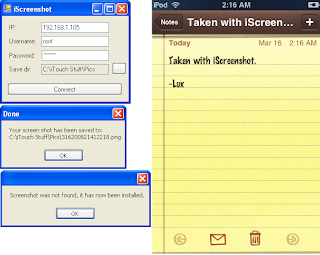
iScreenShot could make screenshot even from iPhone camera. Check video.
 03.35
03.35
 ipod touch review
ipod touch review

 Posted in:
Posted in: 








0 komentar:
Posting Komentar