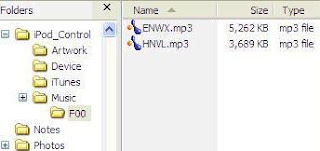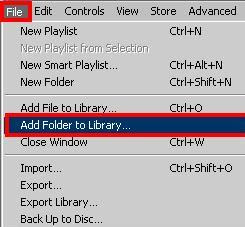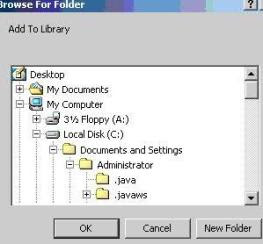download transfer music ipod to computer pc itunes
Easy free way for how to tranfer music songs from ipod to your computer or itunes. Best post for how to get songs from ipod to pc. this method is same for all type of ipod whether it is ipod nano, touch or shuffle to copy music. This post help to transfer music from ipod to pc or iture.But if you want to download songs to ipod here is the way how to
Download Music to Ipod.
As a new to ipod there are lot of question and problem about how to transfer music from ipod to computer and itune. For this you need to understand how ipod store music and this will help you to take back up of your music library if your computer get crashed.
1. First connect your ipod to computer and avoid itune autosync.
2. to avoid auto-sync, press shift and ctrl key of your keyboard when you are connecting your ipod to computer.
3. Hold shift and ctrl keys and open itunes (normally itune will open automatically when you connect ipod).
Don't let go of Shift+Ctrl.
• Wait until the iPod shows in the Source list under itune devices (it take sometime to show ipod in device of itune while, but don't let go of Shift+Ctrl)
Note: itune ark one pop up message to choose an existing library or to create a new one. Click on Create a new one so that it can just open.
Once it shows up, close iTunes.

Now you can find ipod into my computer as a Removable Disk usually drive E:, F: or G:). As ipod is shown as a drive to your computer. It may possible that some folder are hidden into ipod so you need to unhide them by following steps.
Go to tools > folder option then click on view tab > choose show hidden files and folders and click ok.
2. Now find your songs on ipod and copy them to some folder on your computer hard disk.

•Look in the iPod drive, and open a folder called iPod_Control

• There is one music folder. Insider music folder many folder file named as fOO, FO1 so on. Tip:- To check the original name of the song and file just mouse over it.
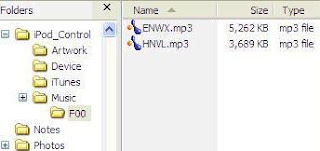
o If you want all the data from ipod then copy whole music folder and If you want only some files then select those individual files and copy them.
Note: All the hidden files that are on your iPod are playable on iTunes once you transfer them to your computer's iTunes.
• The files copied have unintelligible four-letter file names. To reveal the names of the songs and other data tags, add the files to the Windows Media Player or iTunes libraries or switch to “Tiles” view in Windows Explorer. Rename the file if necessary.
The transferred music will be playable without any restrictions if the songs are ripped from CDs. If the songs or videos are bought from the iTunes music store, they will play in iTunes after you have “authorize” the computer. To authorize, try playing a purchased file. It will prompt you for your iTunes username and password. Up to five computers can be authorized at any one time.
Now import folder to itune music library.
• Open iTunes and click on File > Add Folder to Library.
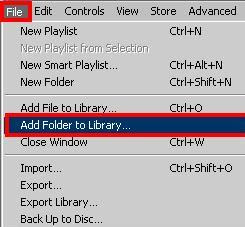
• Select the folder you want to import and click OK.
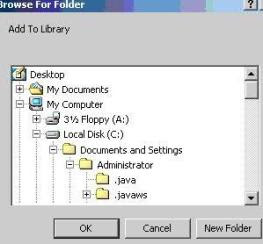
o This will take some time and it may make your ipod hot while copying.
Advice: Set itune to manually manage your iPod. This means you will have to drag-n-drop new stuff onto the iPod yourself this will good for newbie to ipod.
 18.35
18.35
 ipod touch review
ipod touch review