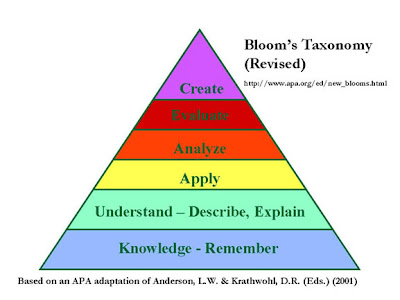
One of the main goals we've had with this iPod Touch pilot program is to try and ensure that the ipod touches are being used in the most effective ways possible. It is quite easy to fall into the trap of having the students play Math apps in a Maths center. However, if they were only doing this on computers, I would question whether computers were being used in the best way possible. Let me elaborate. Having students do low level thinking tasks in any situation, isn't always the best use of learning time. Glancing at Bloom's Taxonomy of Learning Domains, remembering and understanding are at the bottom of the totem pole so to speak. While creating is a much complex learning behavior, that is not to say that some knowledge isn't important but through creating, you are forced as a learner to apply what you know to new situations. If you don't know anything, it's hard to do that ;)
So applying this model to technology and learning, it doesn't take a rocket scientist to figure out that having students create work is a much more meaningful use of their time. Thus, we have been striving to find apps that allow for more creation rather than remembering.
Evernote is just one of those apps. Grade 3 students have been using it to complete reading responses on books from their literature circles. We wanted students to be able to easily read other reading responses on "notes" that they created and respond to them. Much like a blog or Google Doc to create a shared discussion. Finally, after hours of persevering, we figured out that notebooks on Evernote are actually like folders. We created a new notebook for each student and ensured that they tagged their posts with their name. Students could immediately search for those notebooks and tags, read what they wrote and respond to it. A perfect way to collaborate on their learning! Here is an example of what they came up with:

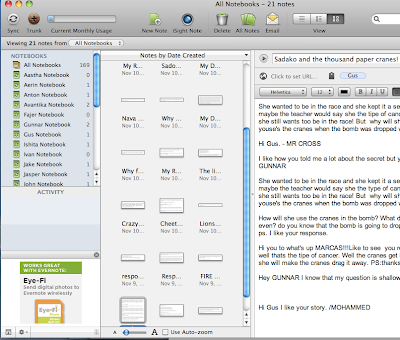
While the challenge is to make it easier to see who wrote what, we will use color codes in the future to make this easier. Within 2 clicks, students could quickly read each other's reading responses. It was simple for the teacher to manage these posts because they came up immediately on his laptop computer.
We are now going to explore using voice notes as a way to differentiate these tasks.
 16.28
16.28
 ipod touch review
ipod touch review

 Posted in:
Posted in: 








0 komentar:
Posting Komentar