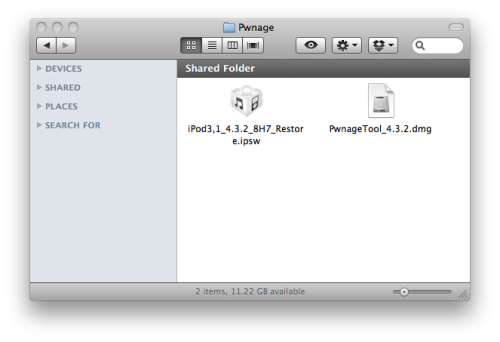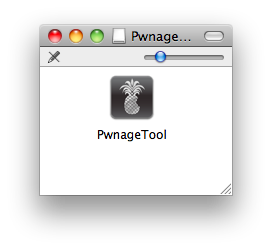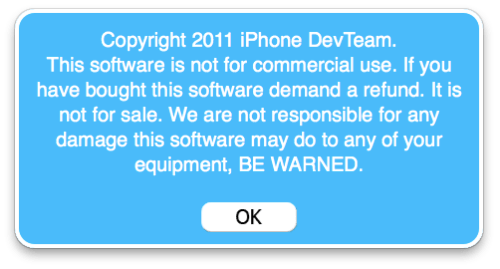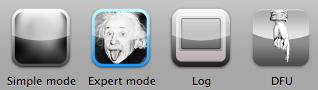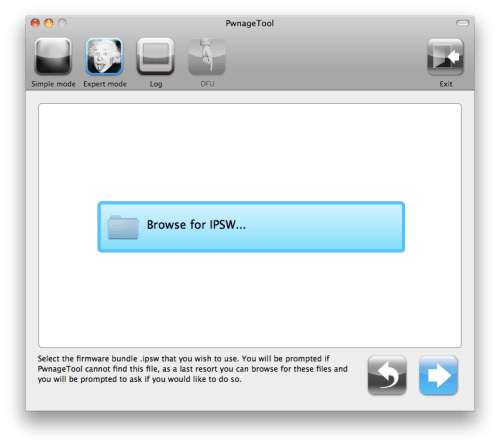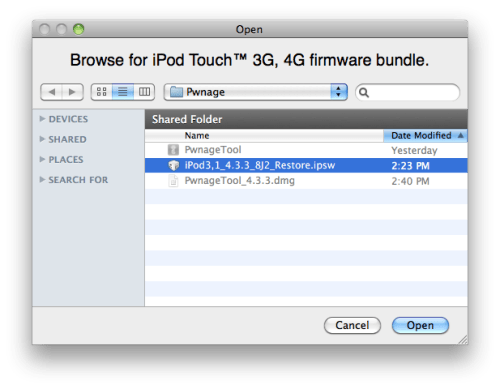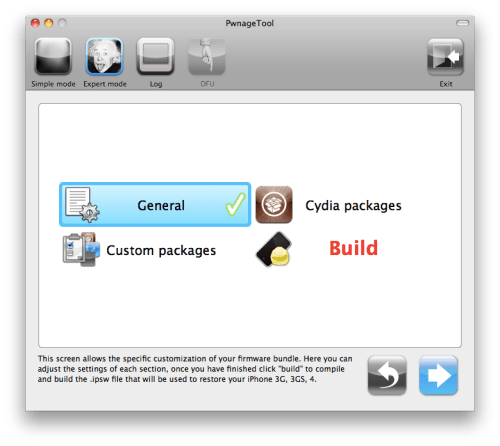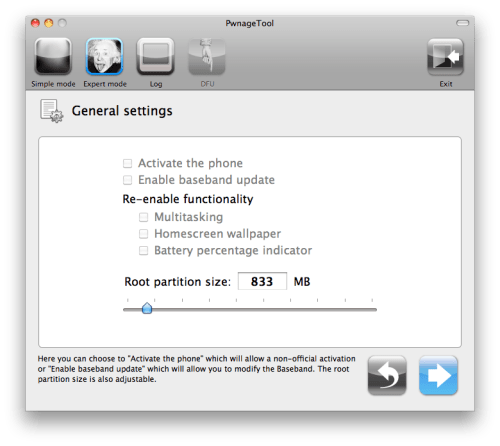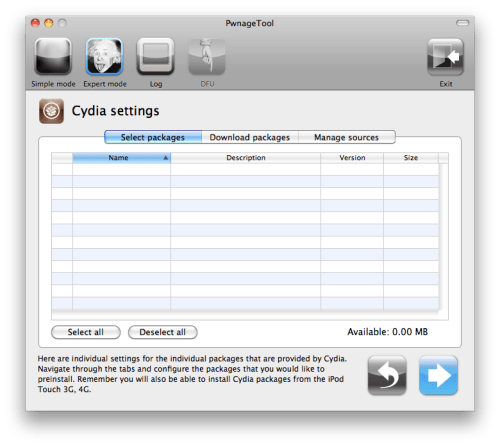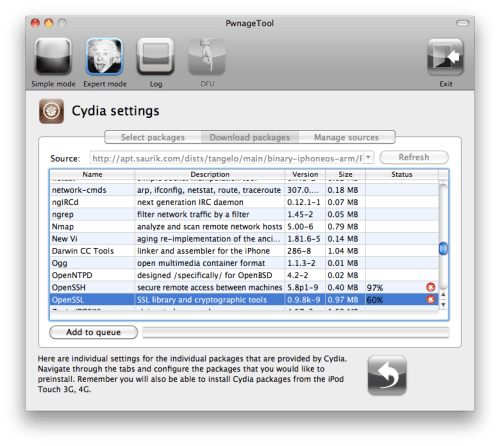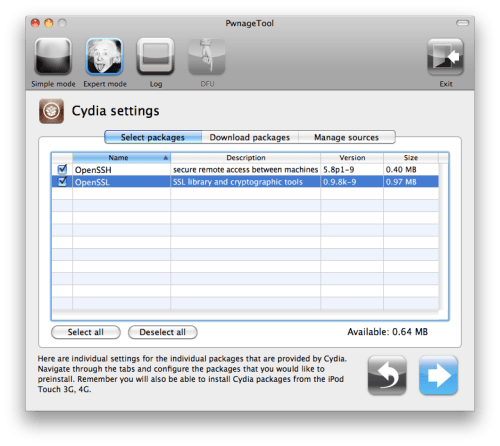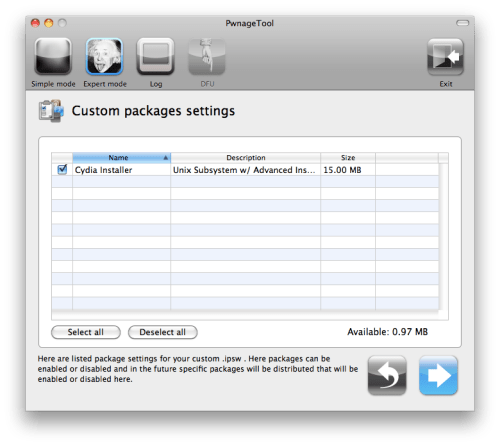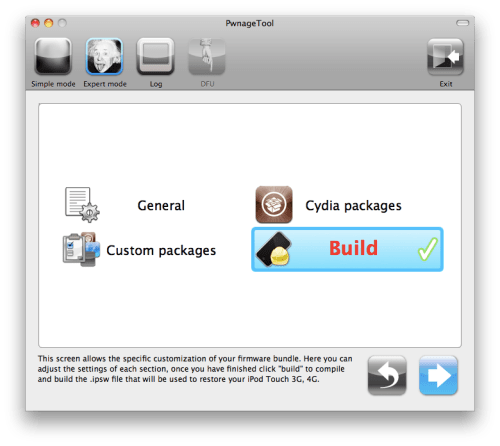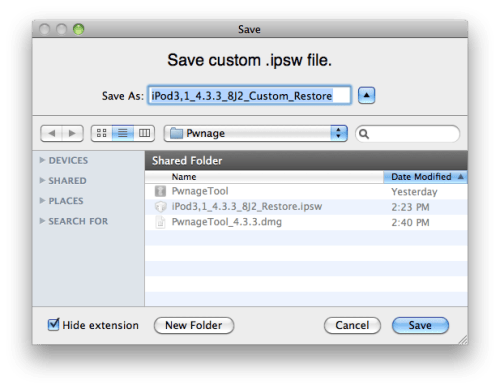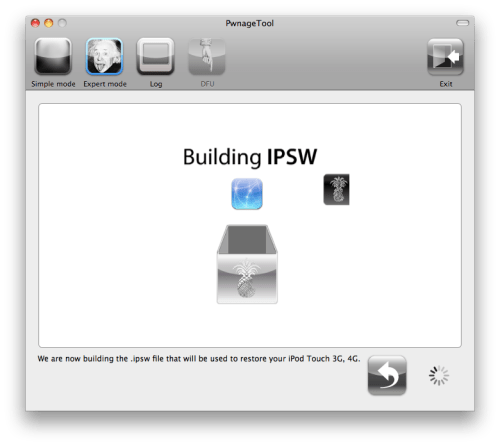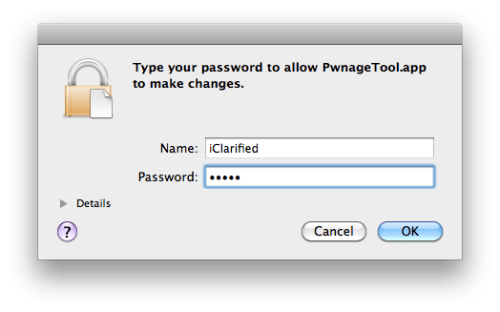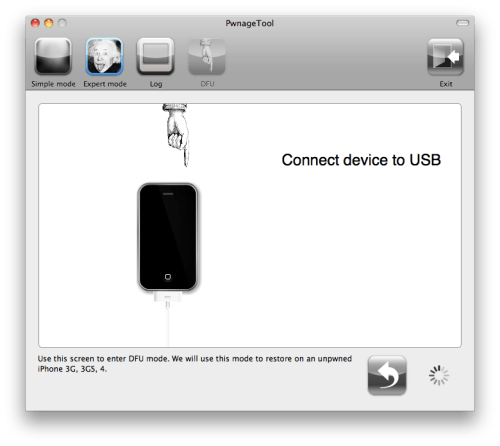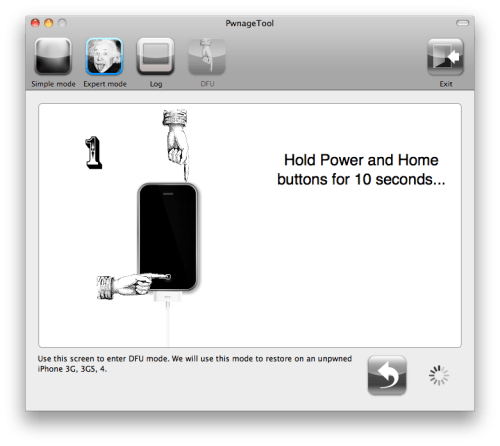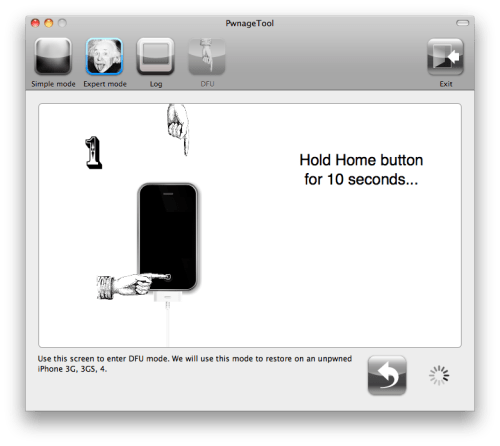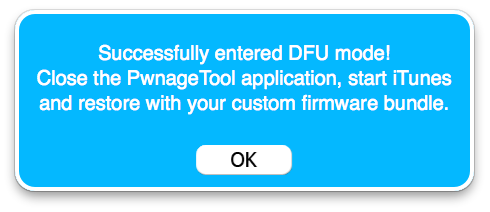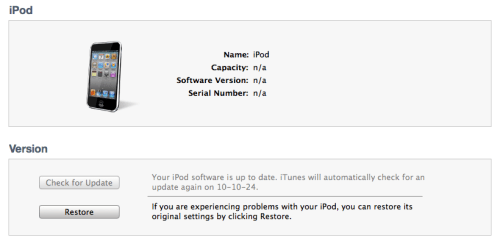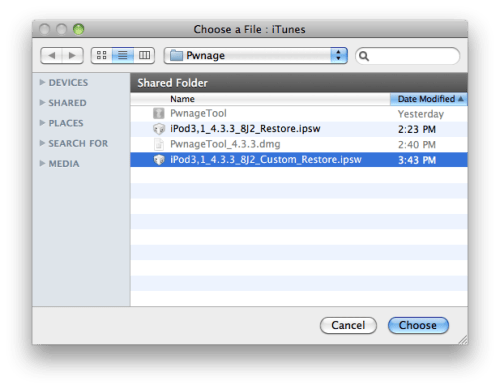So you've made the decision to Buy a Mac and are looking to get the most value for your dollars? It's tough out there, and every little bit helps. We've put together
5 ways to save money on a Mac.
Apple Store for EducationApple offers a great discount on Desktops, Mac Mini, Laptops, Display's, and Software
(Hardware quantity is limited to 1 per year) while the Display and Software discount is limited to 2 per year.
Provided you are a U.S. citizen, an employee of any K-12 school, a school board member or an officer of the PTA, or PTO.
Staff or student of a Higher Education institution, or the Parent purchasing a Computer on behalf of their child who is also a student. Here's a handy tool to
Find your SchoolOnline SavingsAdditional savings can be realized by shopping online, which allows you to avoid paying sales taxes on your purchases, along with free shipping. looking to buy a
MacBook Pro
,
Mac Mini
,
Mac Pro
, or
iMac
? Save, and have it shipped directly to your door.
Rebates The link below will send you to a free website which after joining; will allow you to select the Apple Online Store from a list, (from over 1200 stores listed) and earn cash back--as well as offering featured coupons, and deals of the week
Signup HereBuild-a-MacAnother way to save is to consider buying RAM elswhere when configuring your Mac at the Apple Online Store. RAM can often be found much cheaper at other stores, and is easy to install. Also consider shopping around for additional Hard Drives, as they can be found cheaply as well.
Refurbished and Clearance MacsApple also has a Store selling refurbished, and clearance Macs for sale with a 1 year warranty which have been tested, and certified by Apple. Significant savings can be found here, but supplies are limited; so the need to act fast when you spot a great deal.
Apple Refurbished Mac Store Apple Clearance StoreThere you go! 5 ways to save money on a Mac. Did you find a great deal and saved money using these tips, or have some of your own? leave a comment.






 05.42
05.42
 ipod touch review
ipod touch review