NFS Undercover, in keeping with much of the franchise, is a mission-based racer, as opposed to the 'round-the-track variety. As the title might suggest, you play the role of an undercover wheel man infiltrating a series of street racer / chop-shop gangs to try and bust an auto theft ring wide open. Your point person is a seductive get-the-job-done savvy operative who guides you from mission to mission and gang to gang. And the key to it all? Own the road, screw with the cops, and just generally cause mayhem to build street cred.

Getting the job done involves taking part in various types of street confrontations, including Circuit Races, Highway Battle, Cop Takeout, and Sprint — there're eight in all. Sometimes the only objective is to cause as much public property damage as possible in the course of a run. And that, I can tell you, is a whole lot of fun.
Your weapons of choice are many: Ponitac Firebird, Porsche Carrera GT, Nissan Z34, Lamborghini Gallardo, Pagani Zonda F, and many more. Each have their own distinct characteristics and can be purchased, along with handling, speed, nitro upgrades, and the like, with cash won from various street competitions. It's rough out on the mean streets, but there's cash to be won — and lots of it.

The game features fairly obvious controls that work quite well. Your car accelerates from stop to maximum speed automatically, so there's no accelerator to speak of. Tap the screen to brake. Swipe upwards to engage nitro boost. Swipe downwards to enter a slow-motion mode that lasts but a short period but can be of considerable help when barreling through a busy intersection under the glow of a red light.
Graphically the game is superb. It takes me back to the first time I saw Gran Turismo on the original Playstation (though NFS Undercover looks much nicer) and found it hard to believe what I was seeing onscreen. The quality, animation flow, and overall "tightness" of the graphics are truly far more suggestive of a PSP title than an App Store release. (We're finally getting there!) The menu system and effects are top notch, as well. The car models, with reflective windshields and paint jobs, whizzing through the game's various high quality environments, are highly realistic and really give the game a top-notch feel. And that's not to mention the big-studio caliber sound effects and music tracks. It's polished, tight, and clean — an iPhone dream title, in short.

In the area of complaints, I can't really offer much, though a few roll-your-eyes moments do arise from the game's live action cut-scenes. The drama is laid on pretty thick and, after a while, it just becomes amusing to watch those actors seriously fume about the street battleground scenarios. But it's nothing so bad as to warrant a dodge of the title.
Need for Speed Undercover is easily the best iPhone and iPod touch racer inside your gadget's database titles. In digging into the game for this review, I spent a notable amount of time playing on my daily commute to and from the office. I received three separate comments from fellow commuters regarding the visuals dancing across my gadget screen. "That's not an iPhone is it?!" And, really, it's no wonder. This is a game that every racing fan needs to own and is well worth the price of admission.
Source:
www.download-need-for-speed-on-ipod-touch-iphone.webs.com/




 04.16
04.16
 ipod touch review
ipod touch review







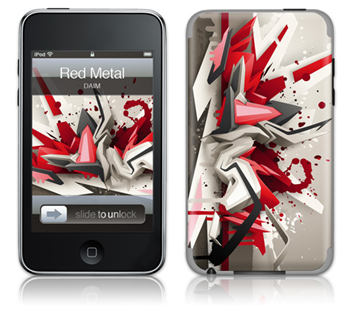








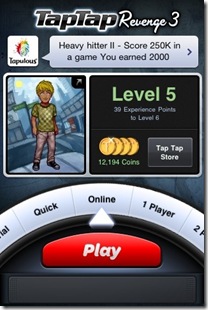




 The details: When you open the box, you can tell one thing right away: the Juicepack Air is meticulously designed to fit the iPhone 3G and 3GS. The black model (the one I had) matches the plastic nicely and doesn't look out of place when clipped on. It comes in two pieces; the top half goes over the headphones, sleep switch, volume controls and silent switch. You can see those in the photo above. Below, you get a good feel for the bottom of the Juicepack Air.
The details: When you open the box, you can tell one thing right away: the Juicepack Air is meticulously designed to fit the iPhone 3G and 3GS. The black model (the one I had) matches the plastic nicely and doesn't look out of place when clipped on. It comes in two pieces; the top half goes over the headphones, sleep switch, volume controls and silent switch. You can see those in the photo above. Below, you get a good feel for the bottom of the Juicepack Air.  The verdict: I'm not going to lie. I didn't perform exhaustive battery tests on the Juicepack Air. Instead, for about a month, I used it nearly daily. I used it to supplement my battery, and I used it to recharge a dead iPhone. In all cases it performed better than I expected.
The verdict: I'm not going to lie. I didn't perform exhaustive battery tests on the Juicepack Air. Instead, for about a month, I used it nearly daily. I used it to supplement my battery, and I used it to recharge a dead iPhone. In all cases it performed better than I expected. 
















